Breadcrumb
Websites

Websites are an excellent way to allow potential customers to learn more about your business. Nowadays, customers often expect you to have both a website and a social media presence, as they lend credibility and legitimacy to your business.
Your web presence can range from simple to elaborate:
- An existing third-party website that provides only your contact and general product information.
- Your own single page website that provides only contact and general product information.
- Your own multi-page website that provides more information (e.g., your story, recipes, fishery updates), as well as contact and general product information.
- Your own multi-page website with an online store that enables financial transactions (see eMarkets - Online Sales).
Websites will take a bit more time and effort to set up compared to other digital marketing tools, but once developed they typically require very little maintenance. It’s easiest to set up and maintain your website using a computer and it takes about 4 to 6 hours (depending on the platform) to develop the content and enter it into a website template. If you choose to include an online sales option, you should plan to spend time updating your product availability on a regular basis. There are several beginner-friendly website builder platforms that include built-in tools and functions that allow for special media features and online sales elements
costs
The cost of building your website varies and depends on the website builder platform and plan you choose. Many platforms offer a free version, but these come with limited design and feature options. To build a website with features beyond the free version, platforms typically have added fees associated with “advanced” features such as online sales, built-in optimization and analytics tools, and templates that are more customizable.
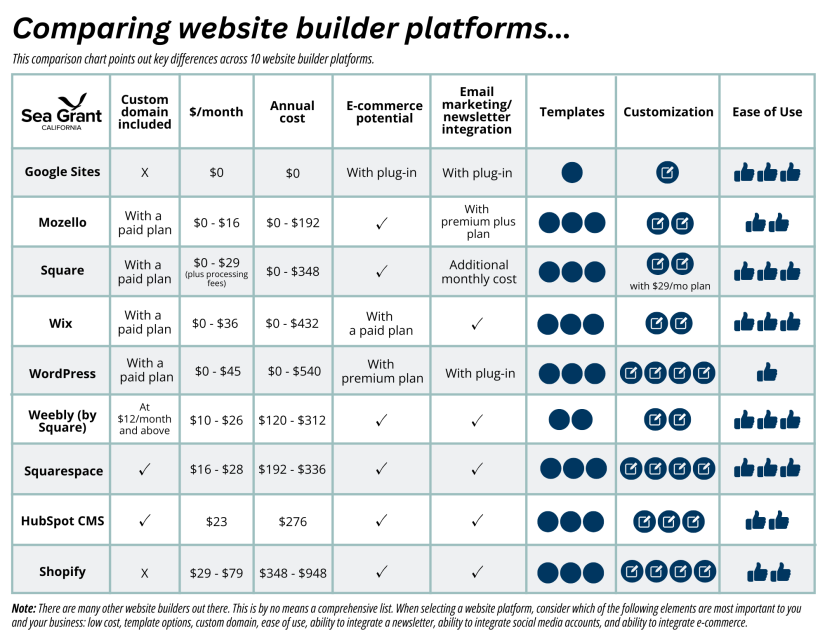
In addition to the platform cost, you will typically pay an annual fee ($10-$20) to register your domain name – the unique address that people type into their web browsers to access a specific website.
Websites also allow for paid visibility, meaning you can pay an advertising platform such as Google Ads or Facebook Ads to display your business to people based on their searches. These paid advertisements vary in cost but small businesses may spend around $100/month on these ads (based on October 2024 prices).
WEBSITE SETUP
Creating a website requires an initial investment of time but, once set up, it requires very little maintenance. To start, you’ll need to select a domain name, choose what platform will host your website and what template you’ll use for the design of your website. From there, you can fill out your website with media (photos/videos) and text.
- Select a website builder platform - allows you to create a website, often providing guidance and features that require no previous experience.
There are several beginner-friendly website builder platforms that include pre-made templates that you can choose from when designing your website. Compare the cost, ease of use, online sales potential and customization options to determine which platform is best for you. See our comparison chart in the section above to help with making this decision.
- Pick a domain name - the name associated with your website.
The best domain names are short and often include the name of your business. When choosing a website domain name, make it easy to pronounce and spell. Avoid using numbers, hyphens, and double letters (like dd or ll).
Different domain name extensions (i.e. .org or .com) have different implications. Typically, .com and .net are associated with commercial business websites so use one of these.
On occasion, the domain name you’ve selected may already be in use. If this is the case, the website builder platform will not allow you to use the domain. You’ll need to come up with an alternate name to move onto the next step.
- Choose a website template (sometimes called a “theme”) - A pre-made web page or a set of pages where you can insert your content (text, images, media) and build a publish-ready website.
Each website builder platform offers a variety of templates/themes to choose from and they vary in how much text they require. Select a template that supports the features you’d like to have on your website (i.e. online sales, a blog, social media integration), allows you to include the amount of information you want to provide, enables you to customize the layout to the extent you’d like and is easy to use for both you and your customers.
Ensure the template you choose is mobile-friendly and works well on various mobile devices as many people, including your customers, look for information on their phones.
Choose a template that complements your brand’s colors, fonts, style, and tone. Note, not all font types and styles are available on all website platforms.
- Create/Find Media - Images and/or videos that will go on your website.
Find or make engaging, eye-catching photos or videos to encourage prospective and current customers to browse your site. These can include images of your products, operations on and off the water, event photos or prepared meals showcasing your products. It can be time consuming to find and/or create these visuals, but it is well worth the effort.
If you’re using photos/images that you didn’t take or create, make sure that they’re not copyrighted and add “photo credit” to identify where the images are from.
- Develop Website Text - The text that makes up your website.
At a minimum, develop the text that you’ll want to have on your Home (main) page. The introductory text should be concise and clearly state what your business is and what you sell. On the Home page you’ll also want to include your business address and/or markets that you sell at, a map and your hours of when you sell your product.
Include an “About” paragraph or “About” page that provides background information about you and your business.
content planning
Most website platforms allow for a variety of content types, including written and visual elements (photos, videos, links, graphics, etc.). Website content should be updated every few years.
Essential Pages:
- Home - The first page of your website. This page should clearly communicate what your business is.
- About - Typically the second page of your website. Tells the story of your business and gives your customers more information about you and your business.
- Contact - Provides your contact information and can include where and when you sell your product.
Note: If your website will only feature one landing page, make sure to include all of the above information on that singular page.
Additional Pages:
- Purchase - This page should tell your customers how to purchase your product. If you’re selling in person, include the products you currently have for sale and where and when they can be purchased. If you’re selling online, this page will host your online sales and allow customers to place their order.
- Store and Prepare Product - You can consider including a page with information about how to store and prepare your product. If you sell a product customers may be unfamiliar with, this information can be very helpful.
- Recipes - Consider including a recipes page with different ways to prepare your product.
- Blog - A blog page can be a way to provide updates about your business or share additional timely information about your business and/or products.
- Events - If you attend a lot of in-person events, consider having an events page. This typically consists of a calendar displaying the events and times you’ll be selling at.
If you have social media in addition to a website, your social media accounts should be prominently displayed on your website’s home page.
- Tips
- Explore other food-related business websites for ideas for presenting your business online. Use key words that pertain to your product and business to search the web for such sites.
- Look for a student to help you develop a website. They often will do so for little or no fee to obtain experience and build their resume.
- Make your web presence engaging by including photographs and videos of your fishing and marketing operation.
- Consider including an email sign-up on your website so you can notify customers of product availability.
- Include blogs about your business, activities and interests. For example, write a weekly blog about your fishing day, ocean conditions, and/or ways to prepare your fish.
- Resources
Digital Marketing: A Guide for Seafood Producers - Websites
CA Sea Grant.
Comparing Website Builder Platforms
Chart from Digital Marketing: A Guide for Seafood Producers. CA Sea Grant.
Tips for Building Your First Small Business Website
Small Business Trends.
Using the Internet to Enhance Direct Market Sales of Seafood
NC Sea Grant.
Your Website Center of Excellence
SCORE Association.
A free online tool that enables users to create a website and/or “blog” (web log) to post and share information. CA Sea Grant.
Also click here for examples of seafood alternative marketing websites.